
If you’re someone who wants to get the most out of your electronic devices, you need to keep them in the best condition possible. For example, if you purchase a smartphone, you should do your best to keep the charging port clean, prevent the screen from cracking, and avoid overheating the device.
When it comes to oxygen concentrators, this is no different. From the moment you unbox your Inogen One G5, it’s important to take care of your unit by cleaning it and replacing parts when they’re needed. Unfortunately, many people don’t know what the best practices actually are, so we’re going to help clarify some of the most common concerns people have.
Keep in mind that each oxygen concentrator is different. What may be great for one concentrator could be detrimental to another. In general, if you have questions about maintaining your device, it’s best to first consult your user manual, and if that doesn’t answer your question, get in touch with the manufacturer or retailer that you purchased it from.
Since the Inogen One G5 is the most advanced and popular portable oxygen concentrator on the market, we figured there would be no better place to start. This portable oxygen concentrator just released this past summer so replacement parts are widely available and it’s old enough that the manufacturers have already dealt with some of its most common issues.
.png)
Weekly Inogen One G5 Maintenance and Cleaning
Many people purchase a portable oxygen concentrator without realizing that they have control over how long their device lasts. There will always be faulty units out there, but those are few and far between and if you have a warranty, you may be able to get a full replacement unit for no added cost.
However, if your oxygen concentrator is working as intended, it’s important to have a clear cut plan that you can follow for cleaning and maintaining it on a weekly basis. Once you get into the routine of taking care of your device, it will become second nature and you shouldn’t have to stress about it.
At the end of the day, cleaning your portable oxygen concentrator will be just as important for your safety as it is for the integrity of your device. Even just wiping your mobile oxygen machine down daily will keep it bacteria-free and ensure that germs don’t spread.
{{cta('b59df0c1-c4de-47a8-8e1c-0d33d4b414aa','justifycenter')}}
Cleaning the Concentrator Case
The case is the hard outer shell of the portable oxygen concentrator. This part of the unit is designed to protect the important electrical components from water, dirt, dust, and grime. While the Inogen One G5 has a very durable and airtight shell, it’s not waterproof and a significant amount of dirt on the device could damage it. What’s more, all Inogen units are white, so if they get dirty, it will show. Follow these tips weekly to clean your Inogen One G5.

What You Will Need:
- A soft washcloth
- A small bowl
- Non-abrasive dish soap
- A dry towel
Steps:
- Unplug your Inogen One G5 from the wall or the cigarette lighter in the car and turn it off by holding the power button on the top of the device.
- Lay the oxygen concentrator on the dry towel with all cords and cannulas removed.
- Take a small bowl and fill it up with warm water and a small amount of non-abrasive dish soap.
- Take a soft washcloth and dip it in the bowl, then wring it out in the sink until the cloth is slightly damp.
- Begin wiping down the outer shell of the Inogen One G5 ensuring that you don’t get water in any of the cracks, especially near the battery at the bottom of the unit.
- Be sure to wipe off the control panel on the top of the unit and the cannula tube because these are the areas you’ll be touching the most and likely contain the most bacteria.
- Once finished, leave the unit in an upright position on the towel to dry before using it again.
Cleaning Your Nasal Cannula
The nasal cannula is the rubber tube that runs from your portable oxygen concentrator to your nose. While most cannulas are well-made and can last for months, they still need to be cleaned regularly to protect both the concentrator and your own health.

Many manufacturers recommend cleaning nasal cannulas weekly, but some people will clean them daily. It’s also recommended that you replace your cannulas every two or three months if you use oxygen therapy on a daily basis. Follow the steps below to clean your nasal cannula.
What You Will Need:
- Soft washcloth
- Clean towel
- Non-abrasive dish soap
- White vinegar
- Cotton swab
Steps:
- Clean your kitchen sink or bathroom sink with soap and water.
- Fill the sink up with water and add a little bit of the non-abrasive dish soap. Soak the nasal cannula.
- Take the cotton swab and use it to clean dirt and other debris from the nozzle.
- Remove the nasal cannula from the sink and leave it on a dry towel. Drain the water in the sink and rinse it with water.
-
Refill the sink with water and add the white vinegar with a ratio of 10 to 1. Add the nasal cannula to the sink and then rinse thoroughly before leaving to dry. The vinegar will help disinfect it and remove any remaining bacteria.
Cleaning the G5 Particle Filters
There are two types of filter inside your Inogen One G5, one that filters out airborne particles (gross particle filters) and one that filters out nitrogen from the air (sieve beds). Both of these need to be in good condition for your device to work properly.
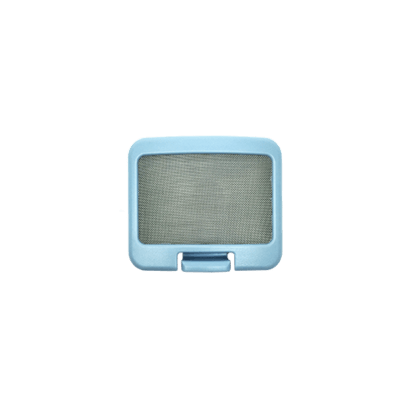
Particle filters, like the ones found on the Inogen One G5, are really helpful because they provide an additional layer of protection that can help you prevent COPD exacerbations and other respiratory symptoms. By blocking airborne allergens, you’ll be able to breathe pure air and get the most out of your oxygen concentrator.

What You Will Need:
- A soft washcloth
- A small bowl
- Non-abrasive dish soap
- A dry towel
Steps:
- Turn the Inogen One G5 off by holding the power button on top of the unit.
- Remove the particle filters from the front and back of the unit. To remove them, simply push on the tabs and pull outwards.
- Take the bowl you set aside and fill it with water and a little bit of non-abrasive dish soap. Place the filters in the bowl to soak.
- Remove the filters from the water and gently wipe them with a dry towel. If there is grime stuck in the corners, use a q-tip to remove it.
- Place the filters on a dry towel then rinse out the bowl. Repeat the same process using clean water in order to rinse them off.
-
Ensure the filter is fully dried before placing it back on the unit.
{{cta('fa8abc2a-1e88-4fa3-82fd-1cb5b9ed43b2','justifycenter')}}
Long-Term Inogen One G5 Maintenance
The G5 is one of the most reliable portable concentrators on the market. If you follow these weekly cleaning and maintenance tips, your G5 can easily last several years, even if you use it persistently. However, there are several long-term maintenance tips you should be aware of in order to keep your concentrator in great working condition.

Two of the major maintenance concerns you should have with the G5 are the sieve beds and the batteries. G5 batteries are expected to last at least 500 full charge/discharge cycles, and sieve beds (metal columns) are expected to last at least one year.
G5 Column Replacement Procedure
Contrary to popular belief, the Inogen One G5 sieve beds (columns) can be replaced by anyone and you will not have to send it back to the manufacturer or retailer that you bought it from. Unlike with the G3, the columns are not visible on the G5 unit. You’ll need to take the battery off the bottom of the oxygen concentrator to remove your old sieve beds.
Steps:
Removal of Old Columns
- Check to ensure your sieve beds need to be replaced. The control panel on the top of your unit should indicate when the columns need to be replaced. If you’ve used your Inogen One G5 for over a year and there is no alert for you to change it, contact the manufacturer.
- If the device is indicating that you need to replace the sieve bed, ensure that you purchase the correct one. The Inogen One G5 is not compatible with sieve beds of other generations.
- Begin by turning the unit off by pressing the power button.
- Remove the battery from the bottom of the unit by pushing up on the tab and sliding it backward.
- Locate the black panel on the bottom of the G5; these are the sieve beds. Push the tab next to it and raise the metal bar. Slide the column all the way out of the G5.
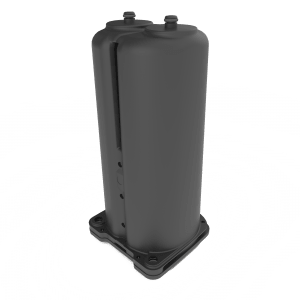
Installation of New Columns
- Remove the G5 columns from its packaging and remove the dust caps.
- Inspect the columns to ensure there is no dust or debris on it.
- Place the columns in the Inogen One G5 and push until it clicks into place.
- Plug the device into an AC power supply but do not turn the device on.
Checking the Display
- Press and hold the (+) and (-) buttons on the control panel for 5 seconds then press the alert button.
- Once this icon appears, press the alert button and you should see the following symbol.
- Once complete, reattach your Inogen One G5 battery and press the power button to turn it on.
Note:
If you are using the Inogen Connect app on your phone, navigate to the “Advanced” screen, then click on the “Column Reset” button.
DC Input Cable Fuse Replacement
If you ever charge your Inogen One G5 portable oxygen concentrator in the car via the cigarette lighter, you need to use the DC power plug. This plug contains a fuse that can wear out the more you use it, so if you’re not receiving a charge from a port that you know is working, you may need to replace it entirely.

Steps:
- Unscrew the retainer and remove the tip
- Remove the fuse, tip, and retainer
- Leave the spring inside the cigarette lighter adapter while you insert the replacement fuse
-
Install a replacement fuse, Inogen RP#125 (BUSS MDA -12), and put all the components back into place ensuring that the retainer ring is tightened properly.
Troubleshooting Electrical Issues
Like all other portable oxygen concentrators, the Inogen One G5 is an electronic medical device. In other words, if your device malfunctions, it may be due to a software issue and not just a hardware issue. In general, the G5 has a very simple-to-use interface that shouldn’t offer you too many problems. However, there are several things you should be aware of when it comes to device maintenance.
Performing a Hard Reset on Your Inogen One G5
If you’ve ever encountered an issue with your laptop or desktop computer, you’ve probably been asked, “did you try restarting it?” For many of us, this is the go-to answer for issues with our electronics because it’s so easy to do and works a lot of the time.
While you can press the power button and then press it again to restart your portable oxygen concentrator, this is not the best way to do it. Think of the power button as a sleep button on a smartphone or other device. While the power button shuts the screen off, it doesn’t necessarily shut down all of the components of the machine.
A hard reset is designed to completely remove your concentrator from its power source and reboot the system. This is great to try if your control panel is malfunctioning or you’re not receiving oxygen the way you should. Try the steps below and if it doesn’t fix your issue, get in touch with the manufacturer:
Steps:
- Take note of any error codes on the POC’s display
- Remove the battery from the device and unplug it from its AC or DC power supply
- Leave the POC untouched for 30 minutes to reset
- Plug the AC power supply into the concentrator and then into the wall outlet
- Leave the concentrator for another 10 minutes
- Slide the battery back onto the device and check to see if the issue is fixed
-
If not, contact the manufacturer and tell them what the issue is and that you tried a hard reset
{{cta('43b79c5e-6bd6-4f02-ac27-2d038d20c146','justifycenter')}}
When Should You Contact a Professional?
Portable oxygen concentrators are an investment. Although they last for years, many people will no longer need them and eventually start looking for a way to sell them. If this does happen, you need your device to be in great condition so that you get the maximum monetary value for it.
If your device stops working for whatever reason or it starts making funny noises, you may be tempted to start taking it apart to figure out what’s wrong with it. However, we strongly advise against this! Attempting to take apart your POC could result in making the issue worse. Rather, you should reach out to the oxygen manufacturer or oxygen retailer that you purchased it from.
Conclusion
The Inogen One G5 is one of the most state-of-the-art portable oxygen concentrators on the market. Although the reliability of the G5 is unmatched, you still need to be prepared to clean it regularly or send it in for repairs when they’re needed. Doing so will ensure that your concentrator lasts as long as possible without needing replacement parts. If you need additional assistance with the steps above, read your Inogen One G5 manual or speak with an oxygen repair specialist.

